Packman Disposable Not Working: Troubleshooting Your Device
October 19, 2024You just picked up a new Packman disposable vape, excited to try out the latest flavor. You tear open the packaging, take a puff…and nothing happens. Before you toss it out in frustration, let’s troubleshoot why your Packman disposable isn’t working and see if we can get you vaping again.
 Close-up of a Packman disposable vape that won't hit.
Close-up of a Packman disposable vape that won't hit.
Common Reasons Your Packman Disposable Isn’t Working
Disposable vapes, while convenient, can sometimes be finicky. Here are some of the most common culprits behind a Packman disposable not working:
1. Battery Issues
- Dead Battery: Packman disposables come pre-charged and are designed for single use. If it’s your first time using the device and it’s not producing vapor, the battery may have been drained during shipping or storage.
- Not Inhaling Properly: Packman disposables usually have an auto-draw feature, meaning you inhale to activate the device. Make sure you are taking slow and steady draws to trigger the sensor.
 Inspecting the charging port on a Packman disposable vape.
Inspecting the charging port on a Packman disposable vape.
2. Device Malfunction
- Manufacturing Defects: Like any electronic device, disposable vapes can have manufacturing defects. A faulty connection or a problem with the heating element can prevent it from working properly.
- Clogged Airflow: Sometimes, debris or condensation can obstruct the airflow sensor, preventing the device from firing.
3. E-liquid Problems
- Burnt Coil: Although less common with disposables compared to refillable vapes, chain vaping or taking extremely long draws can cause the coil to overheat and burn out, resulting in a burnt taste and reduced vapor production.
- E-liquid Depletion: Packman disposables are designed to last for a certain number of puffs. Once the e-liquid is depleted, the device will stop producing vapor.
Troubleshooting Tips
Here are some things you can try if your Packman disposable vape isn’t working:
-
Check the LED Light: Most Packman disposables have an LED light that illuminates when you inhale. If the light doesn’t turn on, the battery may be dead, or there might be a connection issue.
-
Inspect the Device: Visually examine the Packman disposable for any signs of damage, such as cracks, leaks, or loose parts. Pay close attention to the connections and the mouthpiece.
-
Try a Different Packman Disposable: If you have another Packman disposable on hand, try using it to determine if the issue lies with the specific device or a more general problem.
When to Contact Support
If you’ve tried the troubleshooting steps above and your Packman disposable still isn’t working, it’s likely a device malfunction. In this case, it’s best to:
-
Contact the Retailer: If you recently purchased the device, contact the retailer where you bought it. They may offer a replacement or refund.
-
Reach Out to Packman: Contact Packman’s customer support directly through their website or social media channels. They can provide further assistance and may offer a solution, such as a replacement device.
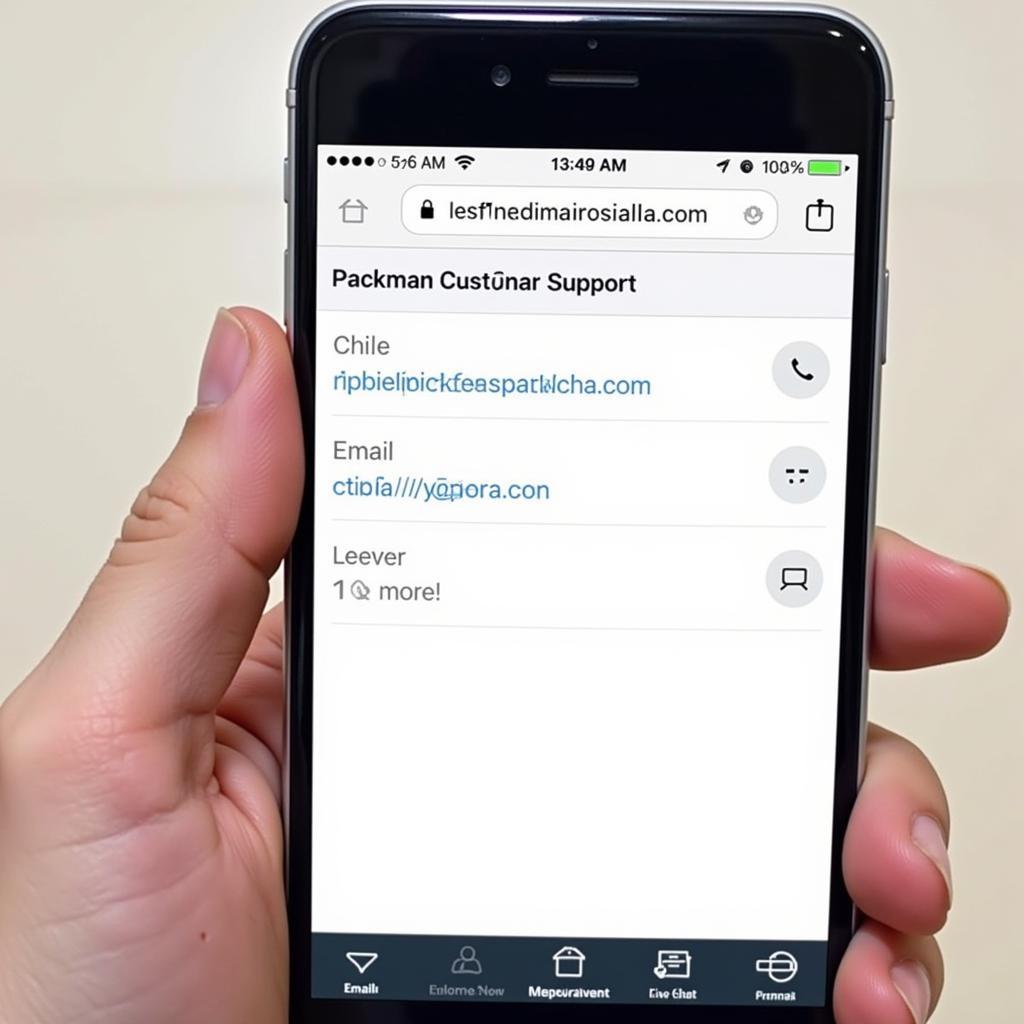 Contacting Packman customer support about a faulty disposable vape.
Contacting Packman customer support about a faulty disposable vape.
Preventing Future Issues
While not all issues are preventable, here are some tips to potentially avoid experiencing problems with your Packman disposables in the future:
-
Buy From Reputable Sources: Always purchase your Packman disposables from authorized retailers or directly from the manufacturer’s website to ensure authenticity and quality.
-
Store Properly: Store your Packman disposables in a cool, dry place, away from direct sunlight and extreme temperatures.
-
Avoid Dropping: Like any electronic device, Packman disposables can be damaged from drops or impacts. Handle your device with care to prevent any malfunctions.
Conclusion
Dealing with a Packman disposable that’s not working can be frustrating, but by following the troubleshooting tips outlined above, you might be able to get your device up and running again. Remember to prioritize safety and always contact the retailer or manufacturer if you encounter persistent issues with your device.